Billing
Overview
The Billing & Wallet page in Lutastore allows you to manage payments, add funds to your wallet, and track outstanding invoices. From this page, you can monitor your current balance, recharge your wallet, and review pending payments easily.
Prepayments Wallet
This section displays your current wallet balance, which can be used to pay for invoices and services within Lutastore.
- Wallet History: A button that lets you view your past transactions and financial activities related to your wallet.
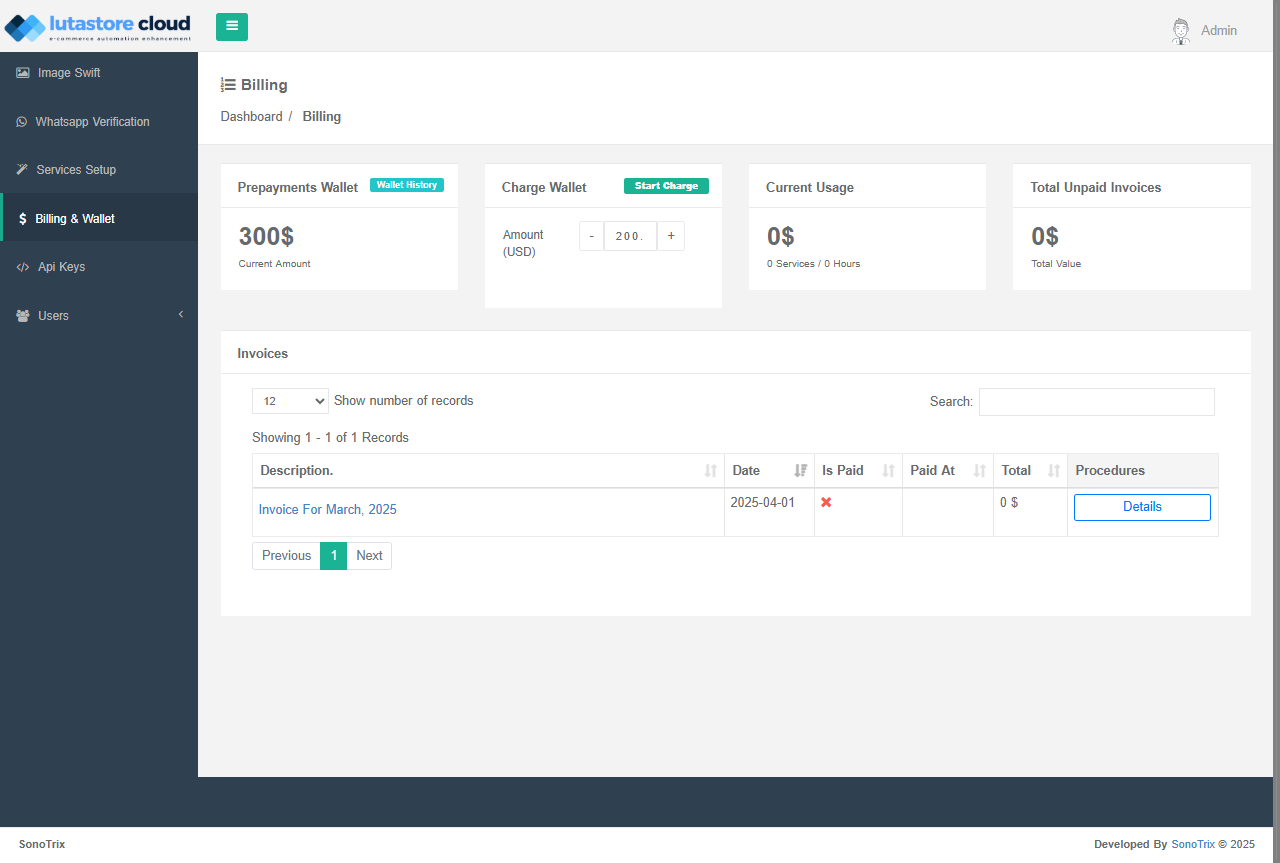
Charge Wallet
This section allows you to add funds to your Lutastore wallet, making it easier to pay for services when needed.
How to Recharge Your Wallet?
- Enter the amount you wish to add.
- Click the Start Charge button to proceed with the transaction.
Note: Ensure that you have an active payment method to complete the recharge successfully.
Current Usage
This section displays your current service usage, including the number of hours consumed or active services.
Total Unpaid Invoices
This section provides an overview of all unpaid invoices, showing the total outstanding amount that needs to be settled.
Invoices
In this section, you can view your invoices and check details such as the issue date, total amount, and payment status.
How to Pay an Outstanding Invoice?
- Navigate to the Invoices section.
- Select the invoice you want to pay.
- Click the Pay Now button to complete the payment.
Warning: Ensure that you have enough balance in your wallet or use an active payment method to proceed with the payment.