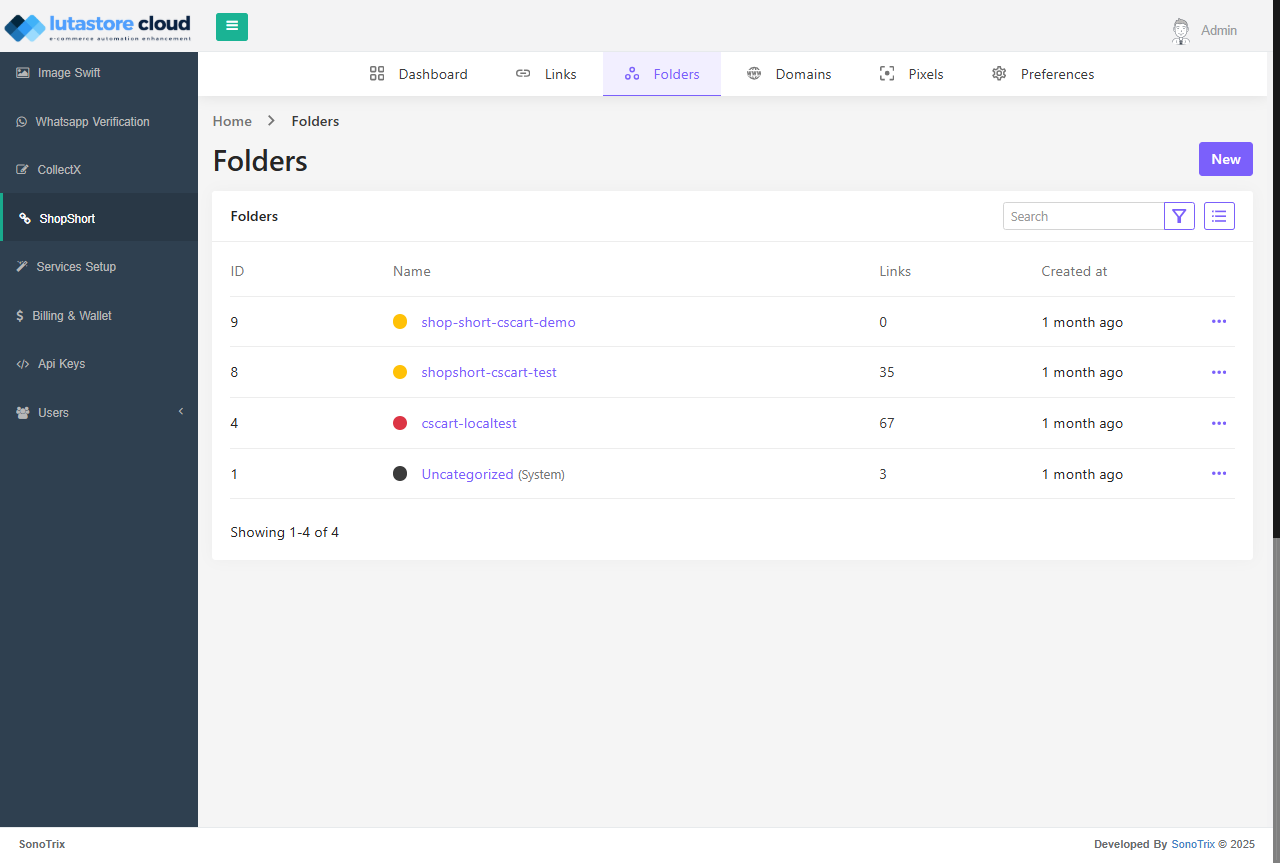Lutastore Setup
Connect your store to Lutastore easily by generating and configuring an API key. This setup helps you manage and organize your product short links efficiently
Generating an API Key
To connect your store to Lutastore, follow these steps:
- Log in to your Lutastore account.
- Go to the API Keys section.
- Click Generate New Key.
- Enable the following permissions under the shop short category:
- Service Status
- Links Listing
- Create Links
- Modify Links
- Link Details
- Link Stats
- Delete Links
- Folders Listing
- Pixels Listing
Note: When creating or editing the API key, the password field refers to your Lutastore account password, not a new password.
Creating a Folder and Updating the API Key
After generating the API key, follow these steps to organize your short links:
- Go to shopshort > Folders.
- Click on New Folder and create a folder to store your product links (you can name it something like products or your store name).
- After creating the folder, go back to the API Keys section.
- Click Edit on the API key you just created.
- Enable the option Only Folders.
- From the list, select the folder you just created.
Note: This step ensures that all the product links generated through your store will be organized inside the specified folder in your Lutastore account.